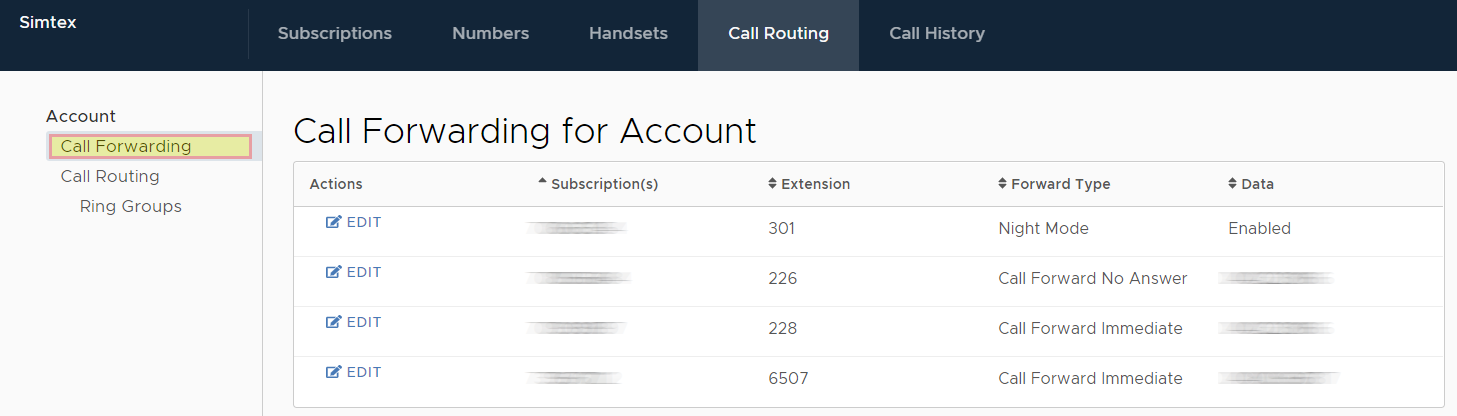Access Levels
This is a Super User feature only
Call Forwarding
This feature allows you to see all call forwarding rules and night mode status for every subscription on one page.
- Click Call Routing on the top menu
- Click Call Forwarding on the left menu
- Click edit to be directed to the account Call Forwarding / Voicemail page