Simtex customers have varying custom rules setup to handle inbound calls. This guide explains how you can ‘override’ these rules to play a custom greeting to your callers, and optionally receive a voicemail message.
The changes are non-destructive, and can be easily removed as required.
Step 1 can be performed ahead of time, step 2 and 3 will temporarily change your current setup.
Enabling a Temporary Greeting or Bypassing your IVR / Ring Groups
Step 1 – Identify & Initial Configuration
- Identify the correct Primary Inbound/CallDirector account you wish to make changes to – you can check the number or DID is listed under Service Details:
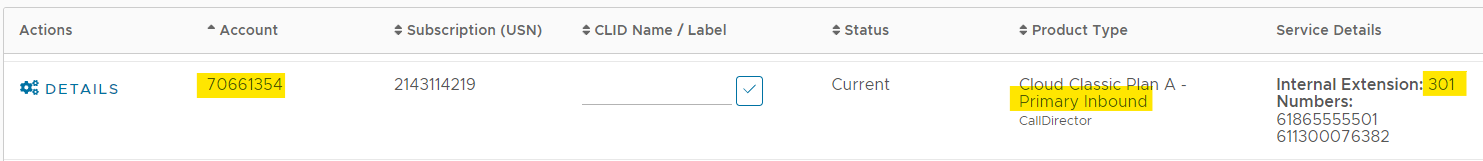
- Make note of the Account number (starts with 7 or 214)
- Make note of the Extension number
- Ensure the phone number/DID listed in Service Details is correct
- Tap Details then tap Call Forwarding / Voicemail:
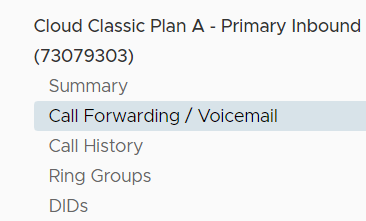
- Check that Voicemail is enabled for this account, Send E-mail is active, and that a valid e-mail address is entered.
Note: if you don’t want clients to leave a voicemail, this still needs to be turned on / active!!
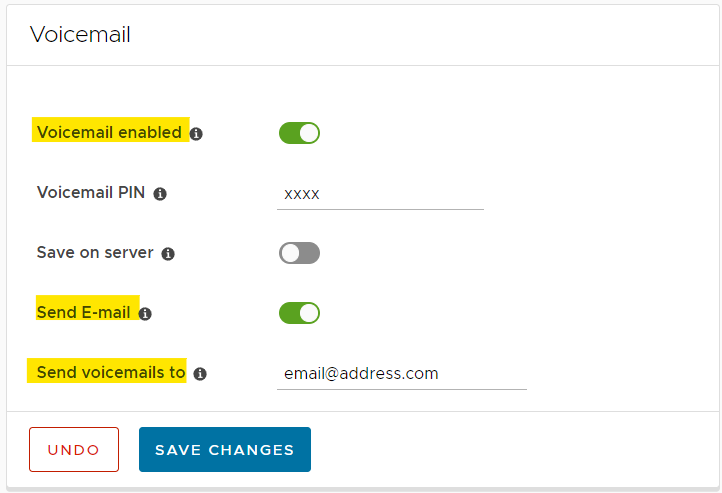
Step 2 – Recording a Temporary Greeting
If you don’t want customers to leave voicemail messages, the easiest option is to leave some blank audio after the temporary greeting, possibly play some music in the background for 10-20 seconds and callers will hang up. Also mention that voicemail messages will not be attended to.
- From a Simtex phone, dial 550 else call 08 6424 8111 from mobile
- Enter the account number of the subscription you wish to change and press #
- Enter the voicemail PIN of the voicemail box as per above, press #
- Press 0 for Mailbox Options
- Press 4 to Record Temporary Greeting
- After the tone, record your temporary greeting then press #
- Press 1 to accept, 2 to listen to your temporary greeting, 3 to re-record
Step 3 – Forwarding All Calls to Temporary Greeting
- Within the Call Forwarding / Voicemail page of our portal, click ADD CALL FORWARD
- Forward Type should be set to Call Forward Immediate
- Number must be set to *82{account number} or *82{extension number} of the Primary Inbound in step 1
In our example, this is *82301
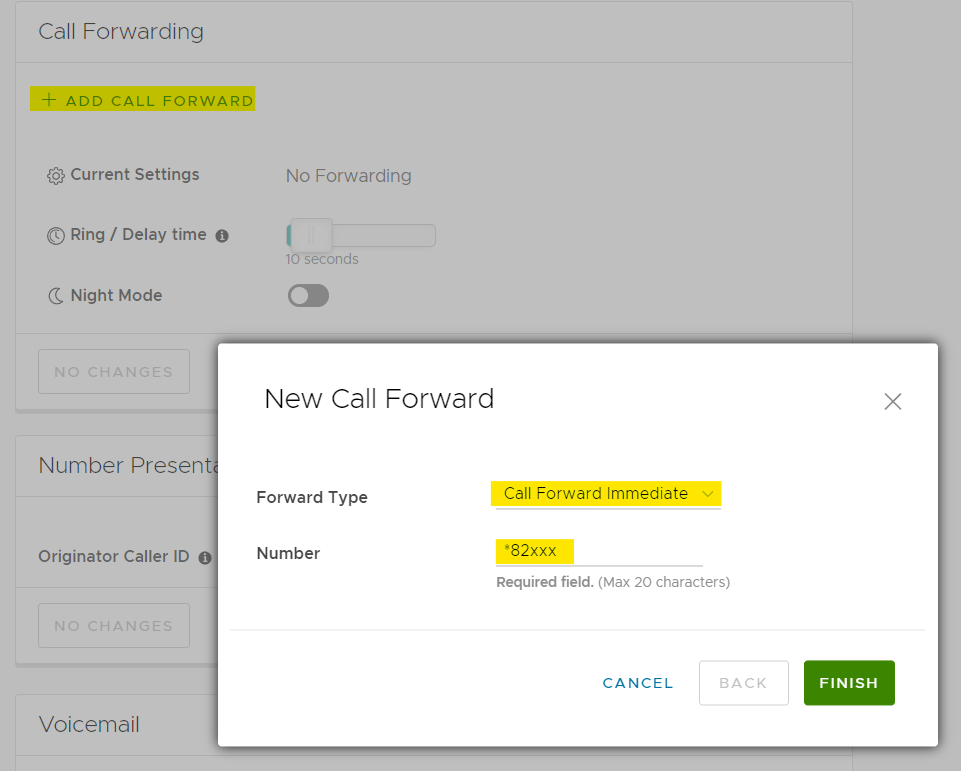
- Click FINISH then test the number from your mobile
Disabling a Temporary Greeting
Step 1 – Removing Call Forward
- Simply press the REMOVE button within the Call Forward panel
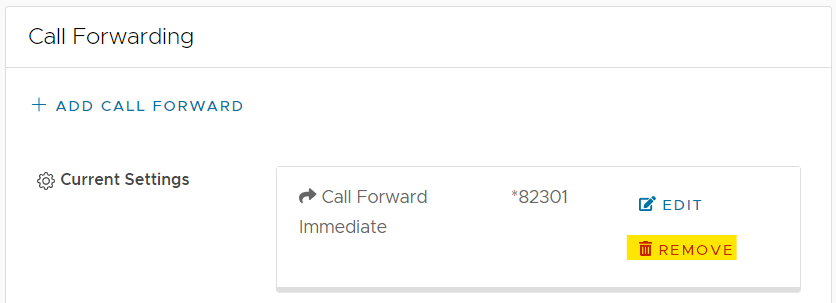
- Check calls are now flowing/routing as per usual
Step 2 – Removing a Temporary Greeting
- From a Simtex phone, dial 550 else call 08 6424 8111 from mobile
- Enter the account number of the subscription you wish to change and press #
- Enter the voicemail PIN of the voicemail box as per above, press #
- Press 0 for Mailbox Options
- Press 4 to Record Temporary Greeting
- Press 2 to Erase Your Temporary Greeting
- Hang up, and you’re done!
