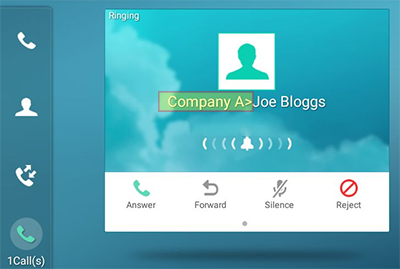Access Levels
Only Super Users have access DID or number labels
Adding a label or tag to inbound calls
This feature allows you to add tags to incoming calls, which are presented on the phone screen whilst ringing.
For example, if you have multiple businesses under the one roof, you could use this to differentiate between separate company numbers by attaching a label to each number or DID.
Calls are presented on your phone with a prefixed CallerID Name.
- On the Numbers page, click DID Mapping
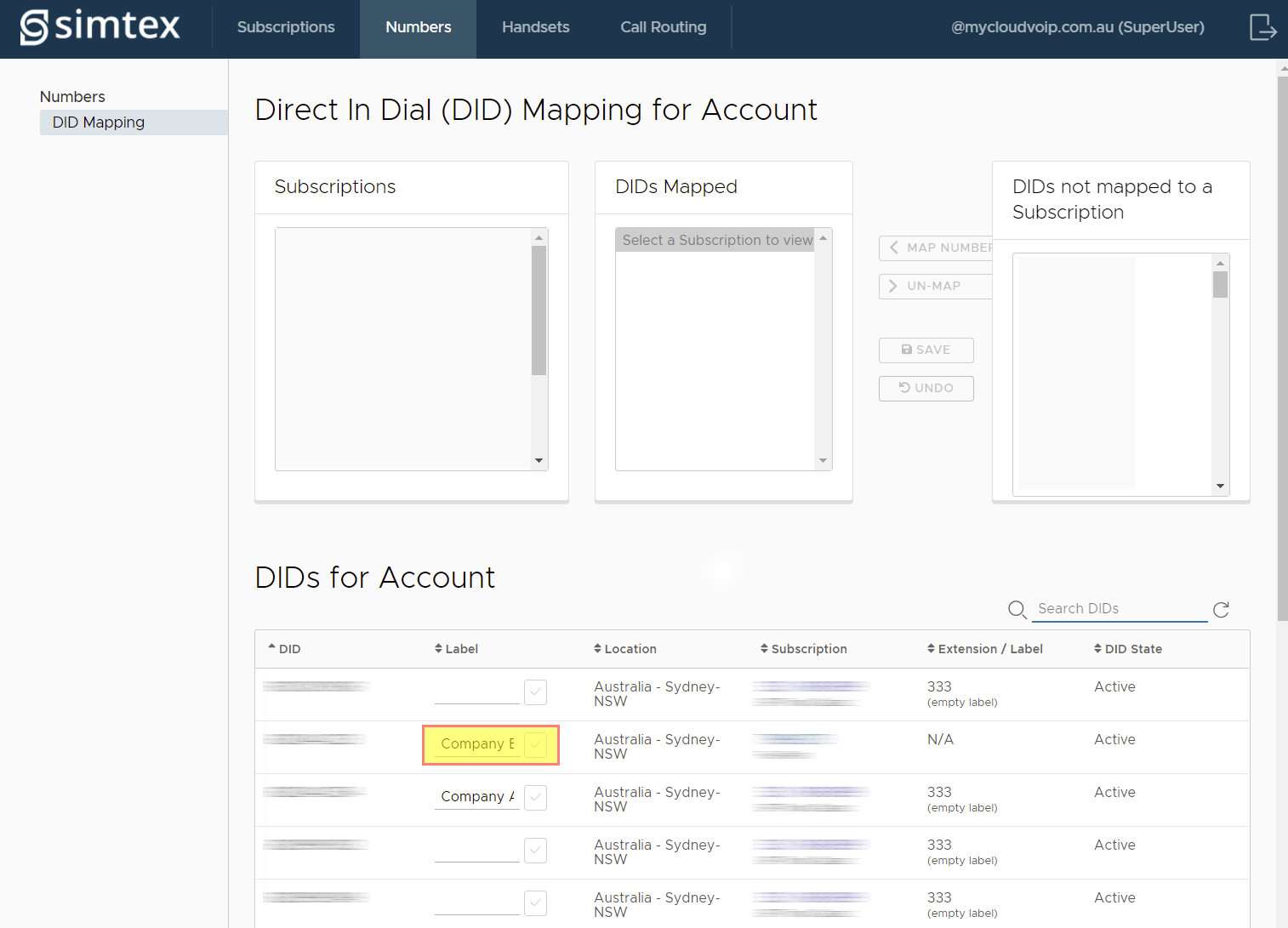
- Type in a Label as required and click on the Tick to save
- Calls are presented with the format {LABEL}>{CALLER NAME – if available}