What is Zero Touch Provisioning?
Zero Touch Provisioning, or ZTP is a mechanism which allows handsets or devices to automatically configure themselves, right out the box without having to manually connect to the handset and apply settings using the handset interface.
Handsets are factory shipped to automatically connect to their respective Zero Touch platforms as soon as they’re plugged in and online.
Each handset or device has a unique MAC address, allowing our provisioning platform to automatically tie or bind the unique MAC address to us. As soon as your phone is connected to the internet it will redirect to Simtex and start pulling down its configuration and firmware updates. Easy!
Once connected to Simtex, the handset will no longer communicate with Polycom or Yealink unless the phone is completely wiped or factory reset.
Provisioning Card
Our handset page lists a few special fields to help fault-find provisioning issues, and to give you as much information as possible.
Any Zero Touch jobs which are running in the background will appear on this card.
Provisioning Status
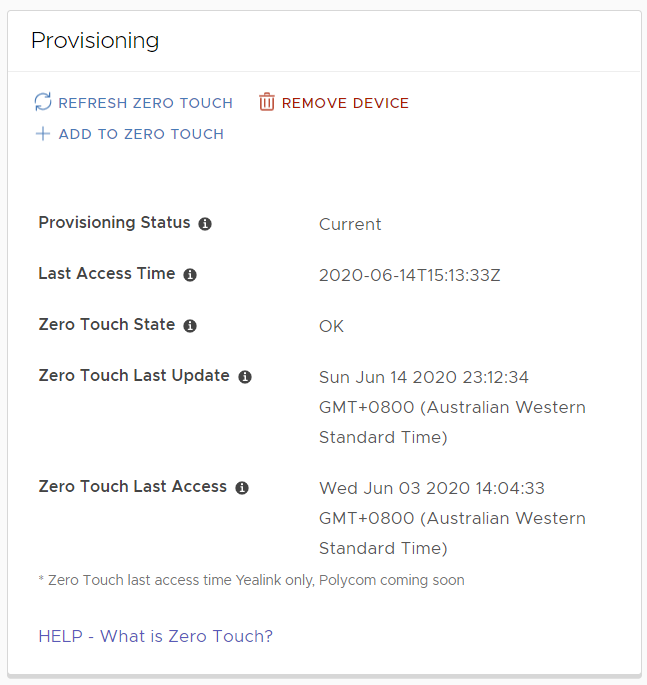
Updated based on web requests made by the handset to us. For example, if you make a change to the handset configuration, Provisioning Status will change to Awaiting 1st Contact. When the handset pulls down the refreshed configuration, the state will change to Current.
Last Access Time
Shows the last date/time the handset made a web request to pull down updated configuration.
Zero Touch State
The current state of the device. Some states include:
OK – Handset MAC address is bound to Simtex
Bound Another Provider – MAC address is linked to another service provider.
Mismatched Binding – MAC address is linked to our older provisioning platform. You may run the add task to fix the binding.
Missing – MAC address does not exist on the Zero Touch platform
Removed – Successfully removed from Zero Touch
Pending Add – A job has been launched to bind the MAC address to Simtex
Pending Remove – A job has been launched to remove the MAC address from Simtex
Pending Lookup – A refresh job has been launched to check the current Zero Touch status
General Error – Something has gone wrong, get in touch with us
Zero Touch Last Update
The time/date a job was run, resulting in any of the above ‘states’.
Zero Touch Last Access
Last time the handset made contact with Yealink or Polycom. Please note the handset will only contact their Zero Touch platforms once hence, this date will stay in the past.
If the handset is factory reset, you may run a Refresh Zero Touch job to check if the phone has made contact.
Adding New Handsets to Zero Touch
When adding brand new handsets to our system, both Polycom and Yealink handsets will automatically bind the handset MAC address to Simtex.
If your handset or device was in use elsewhere and bound to another service provider, our handset page will show ‘Bound Another Provider‘ in the Zero Touch State field.
As we’re unable to remove this binding, you will need to get in touch with your previous provider to remove the binding or provision the phones manually. If your previous provider is unwilling to remove bindings, or you have any problems feel free to get in touch with us.
Refresh Zero Touch
This function will report back with a refreshed Zero Touch State, plus interrogate the Yealink and Polycom platform to see when the last date/time your handset connected to their Zero Touch platform. Please note, once a handset has made contact with our provisioning servers, it will no longer communicate with Yealink or Polycom. The Zero Touch Last Access will therefore not update unless a phone is factory reset.
Add to Zero Touch
This function will fire off a job which adds the MAC address to Yealink or Polycom and binds the handset to us.
Remove Device
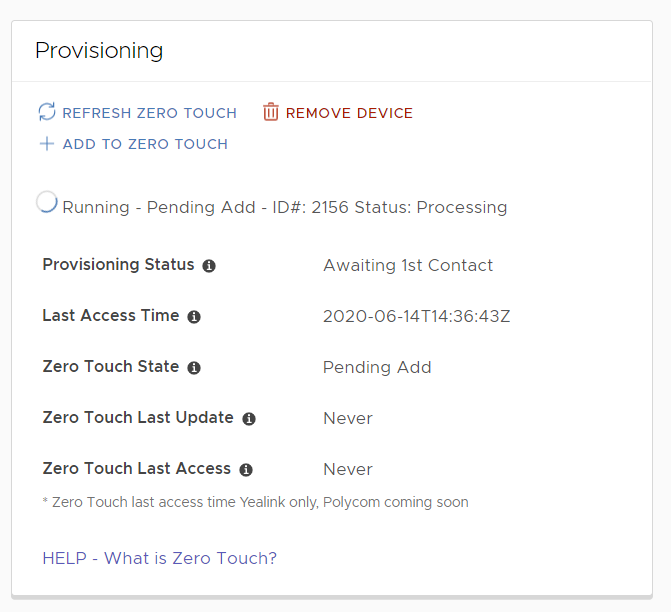
Completely removes the handset or device from our provisioning server, as well as running a job to unbind and delete the MAC address from Yealink or Polycom.
