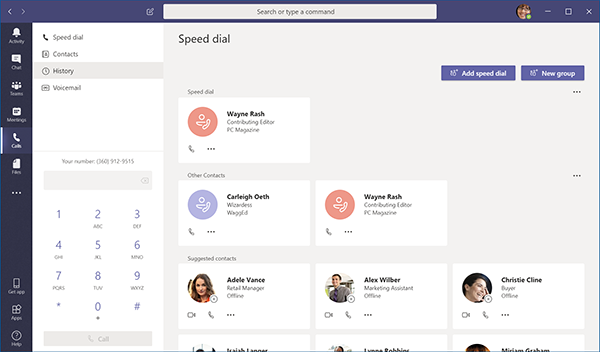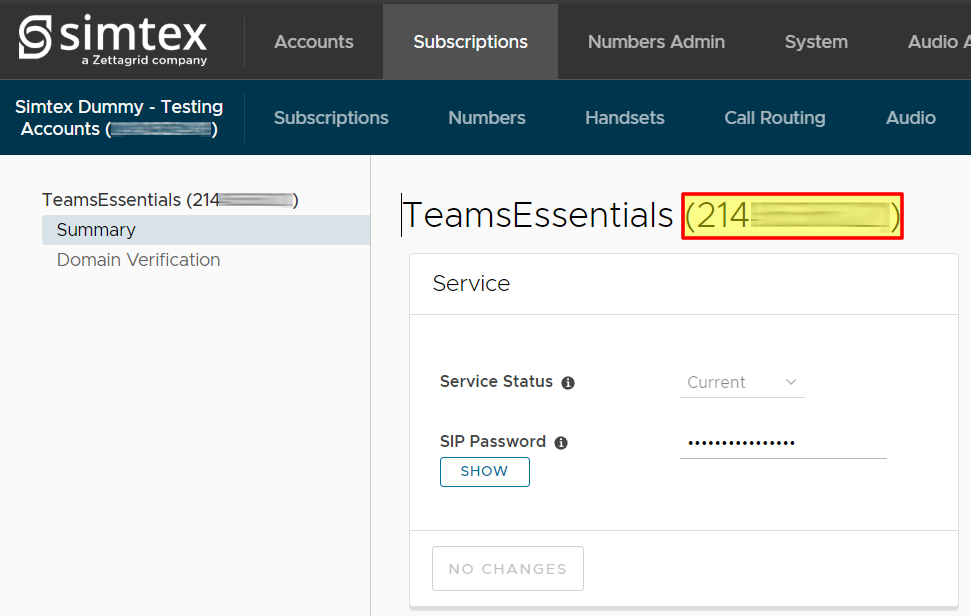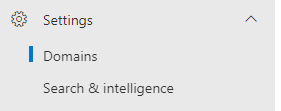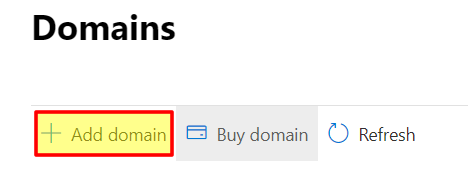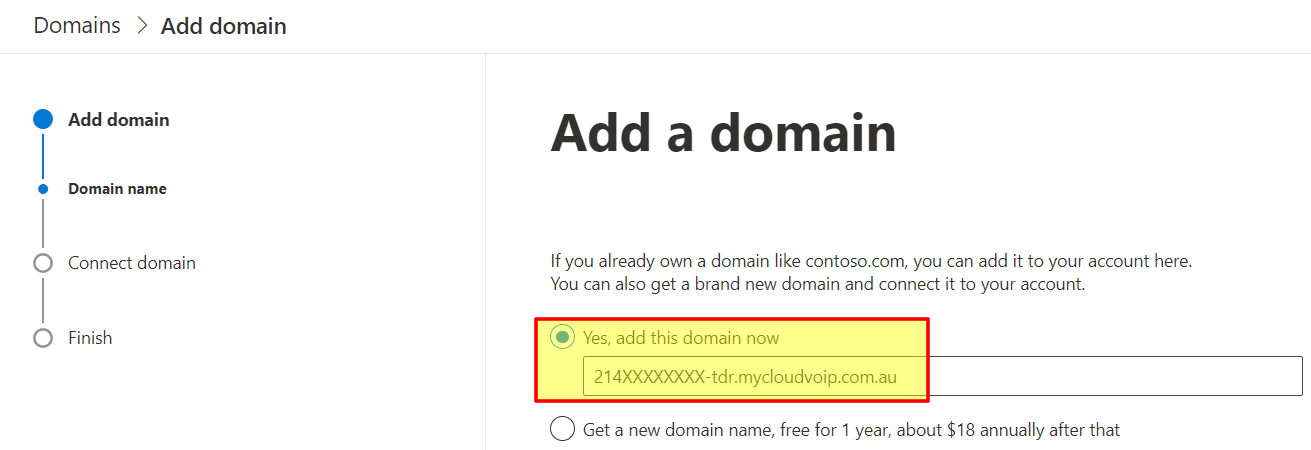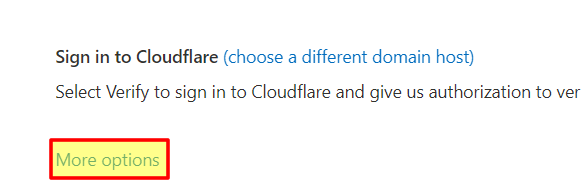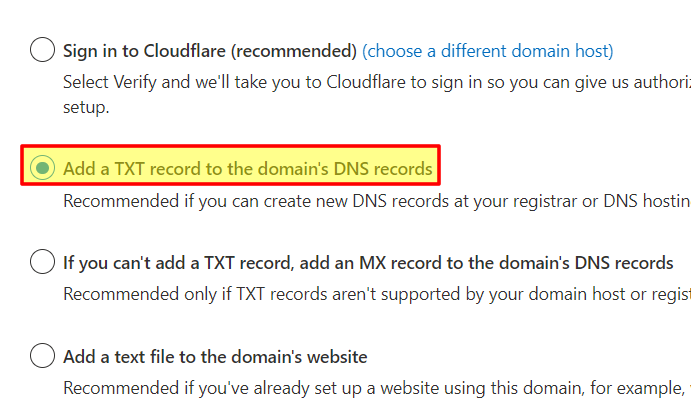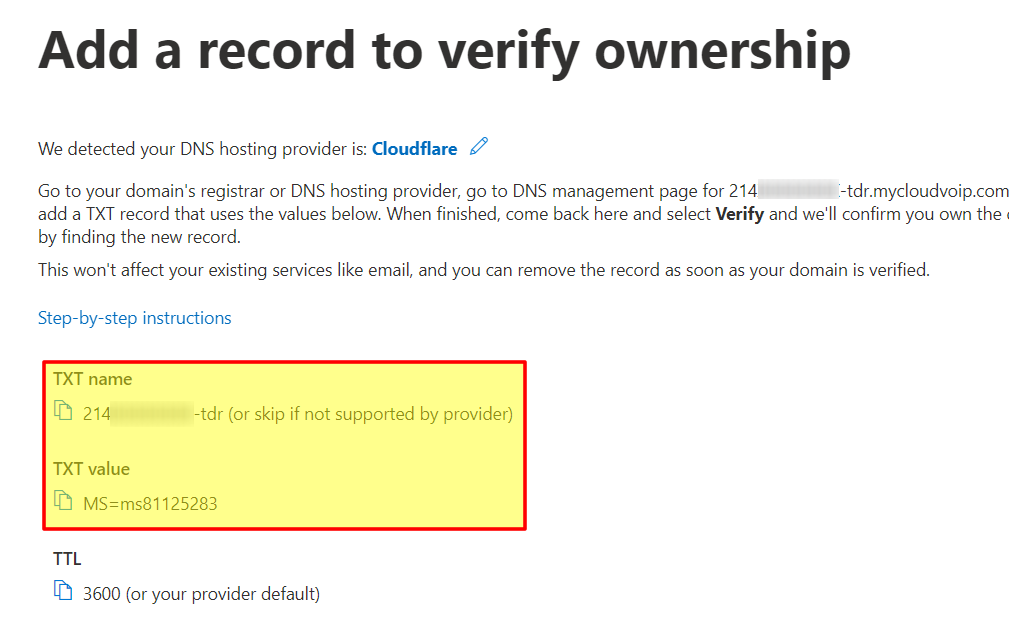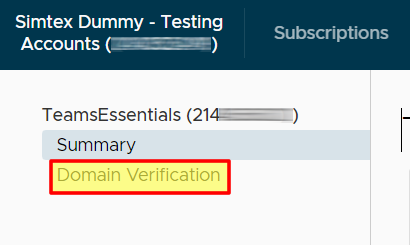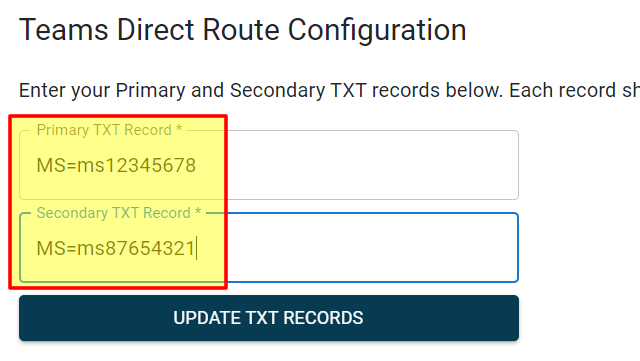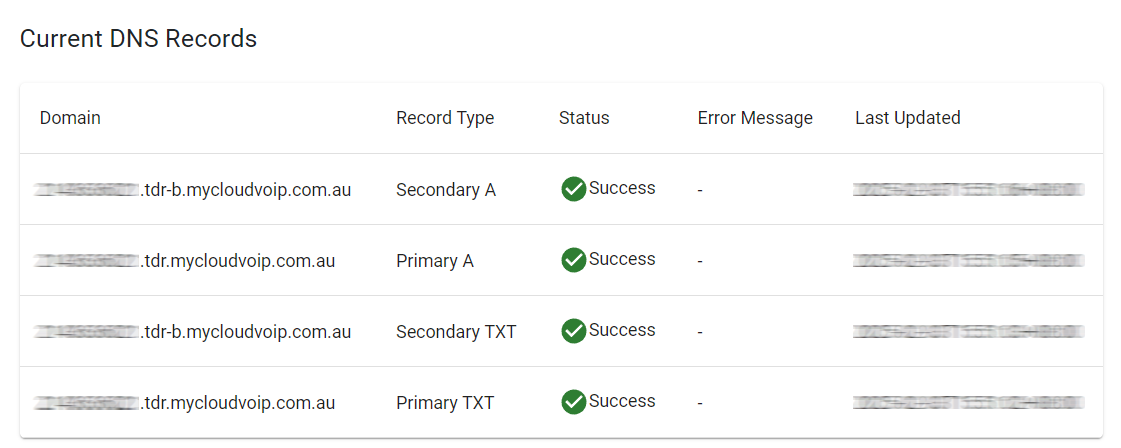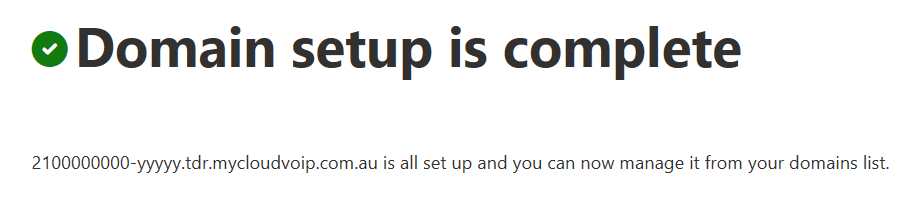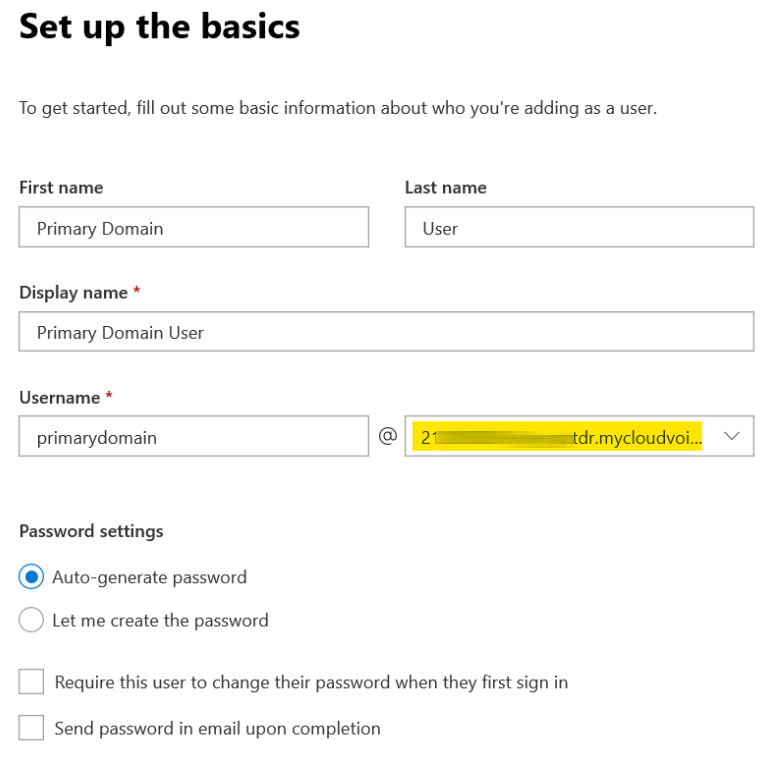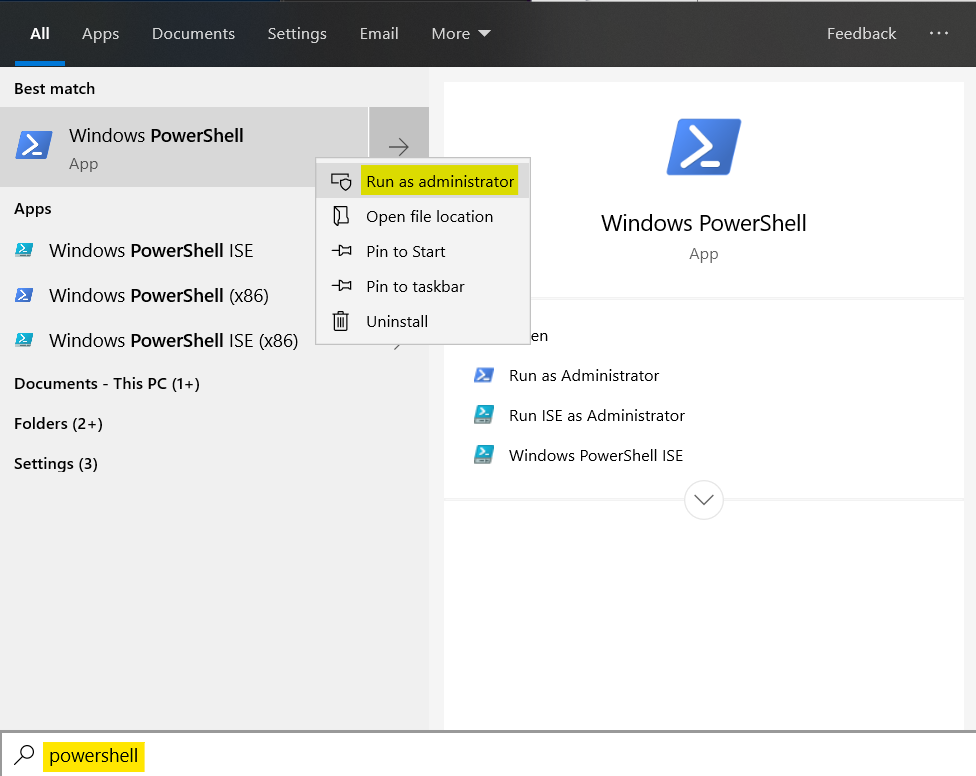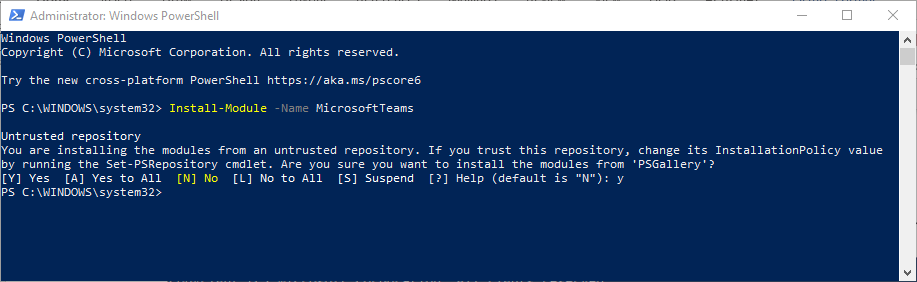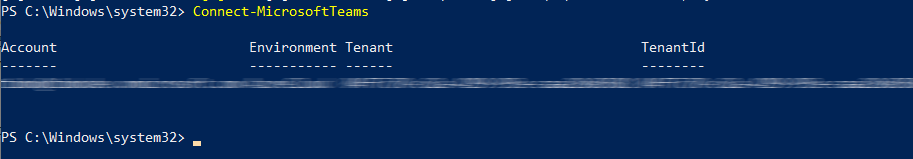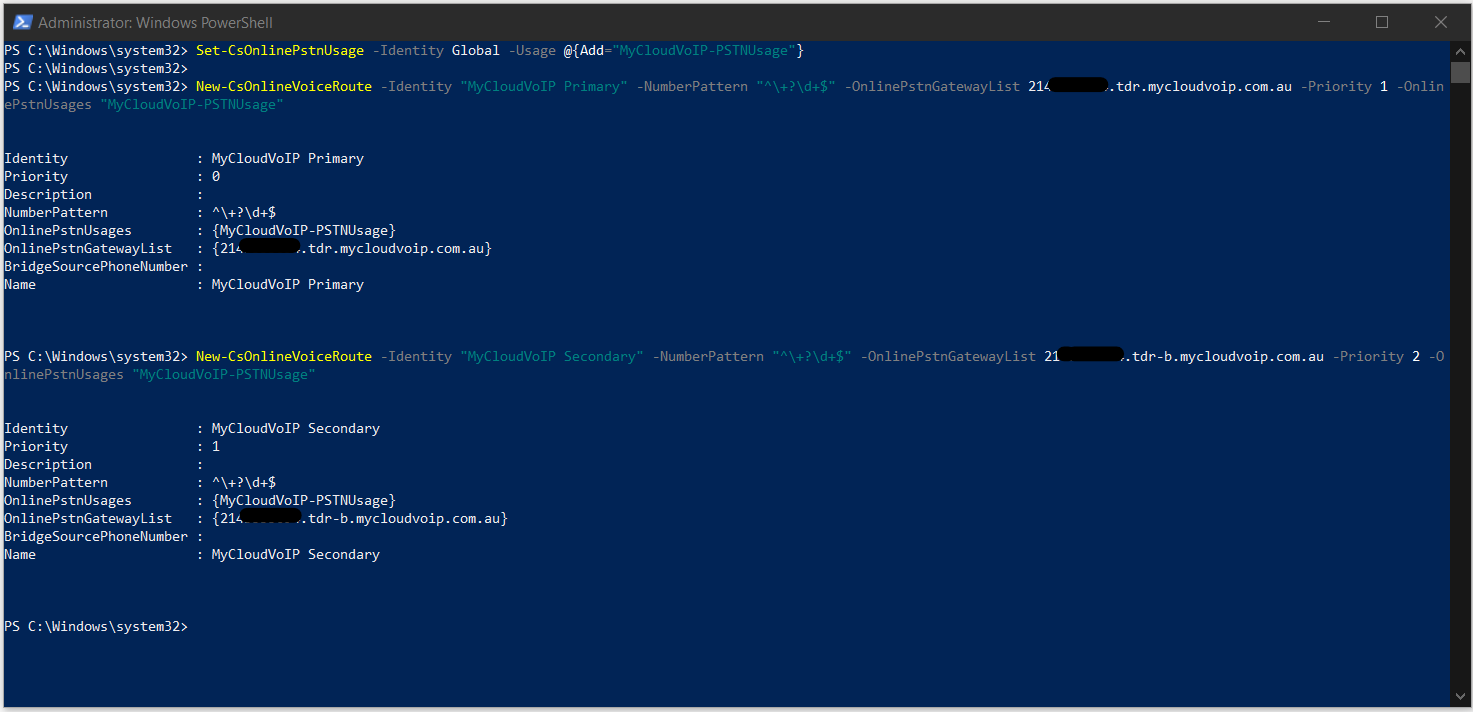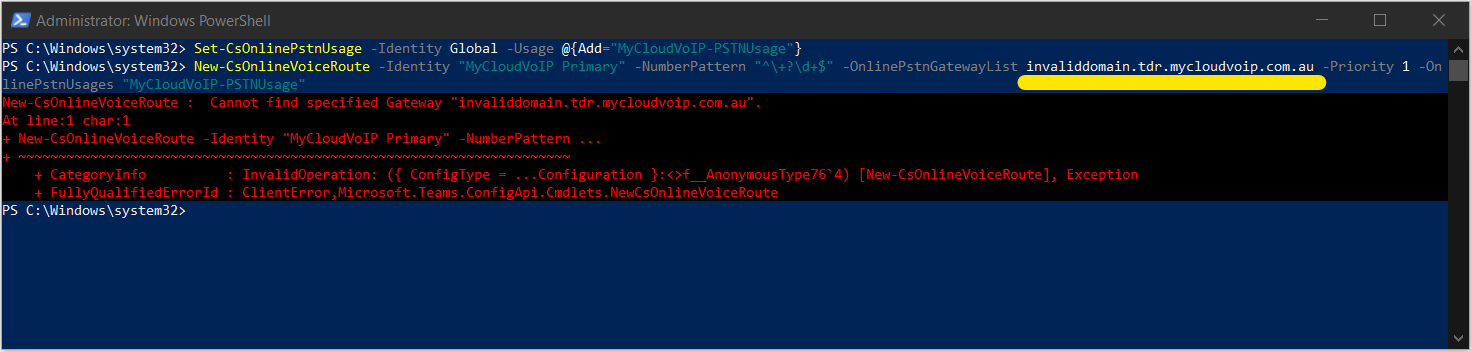Before you start…
The following guide will run through how to setup your Microsoft 365 tenancy with a Simtex Teams Direct Route SIP Trunk.
Prior to running through this guide, you must complete our signup process. A unique pair of domains / FQDN’s will then be supplied to you for each tenancy.
Checklist:
- I have signed up for Simtex Teams Direct Route SIP Trunk
- You can login to the Simtex MyCloudVoIP portal and can see the Teams Sip Trunk account ID
- I know the Microsoft 365 Admin administrator account credentials for the Teams tenancy
- I’m using a Windows PC with Windows 10/11, or have remote PowerShell access to Microsoft
- I have a drink or three in close proximity