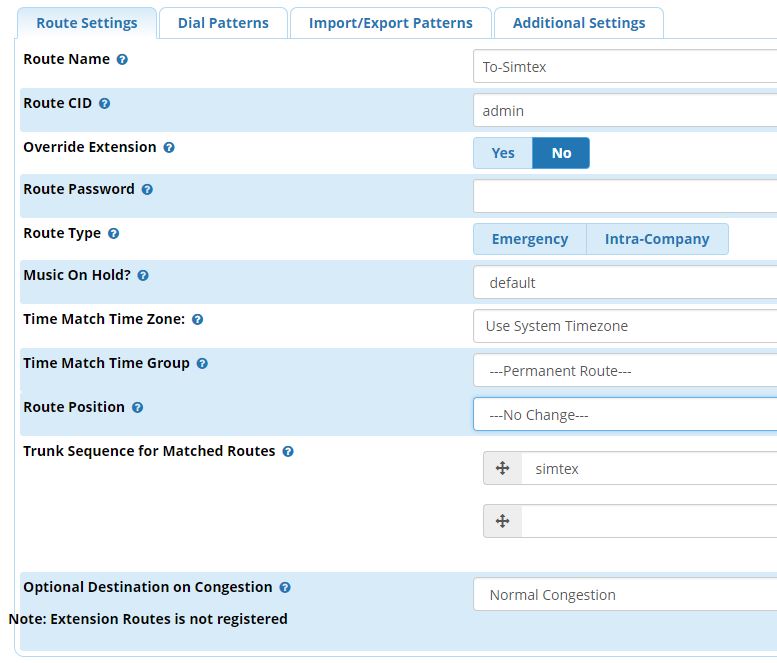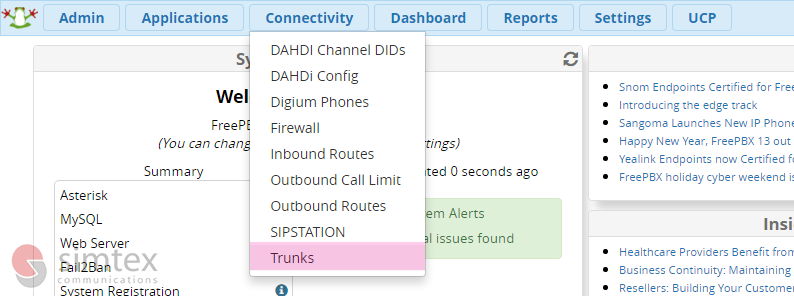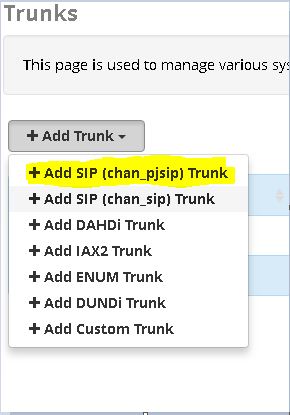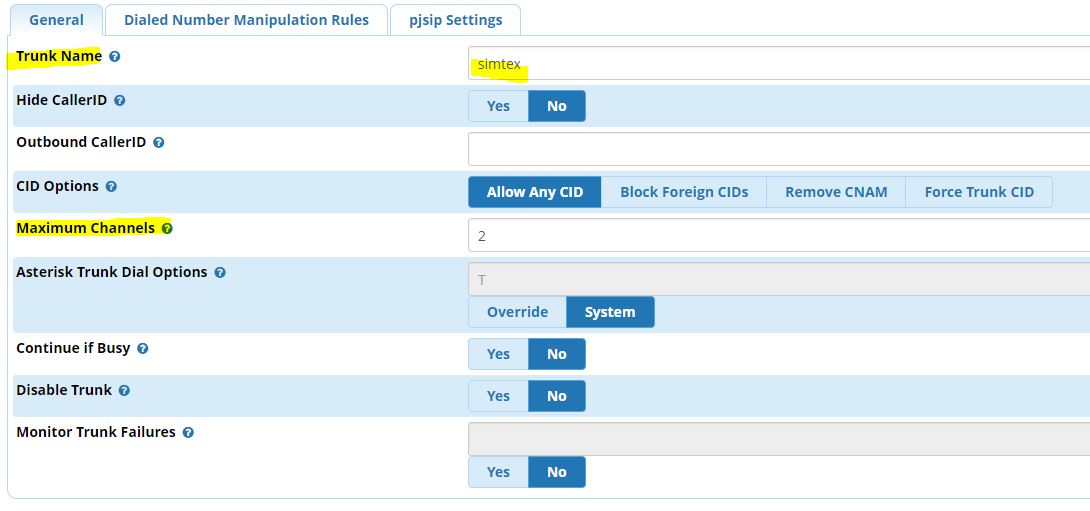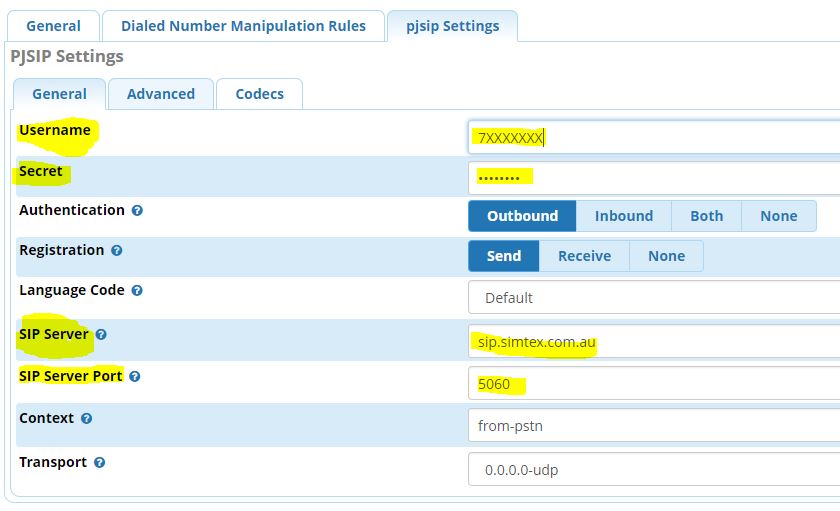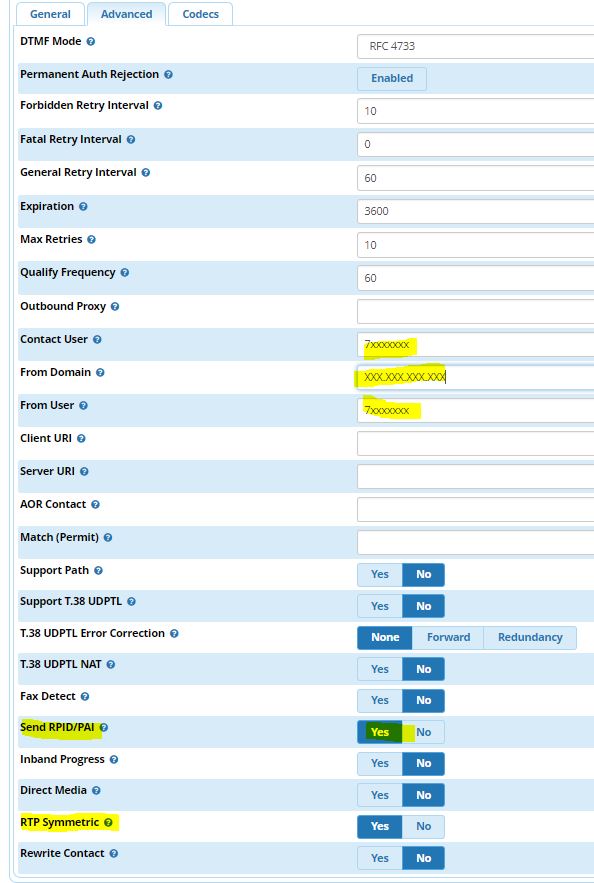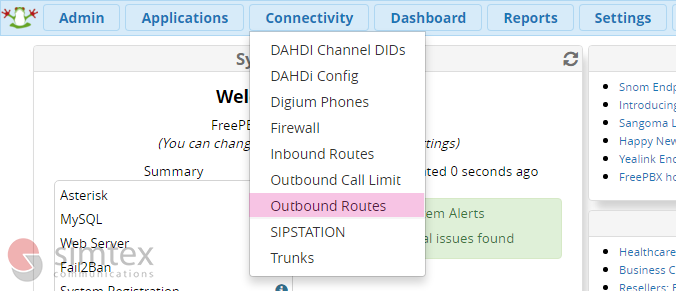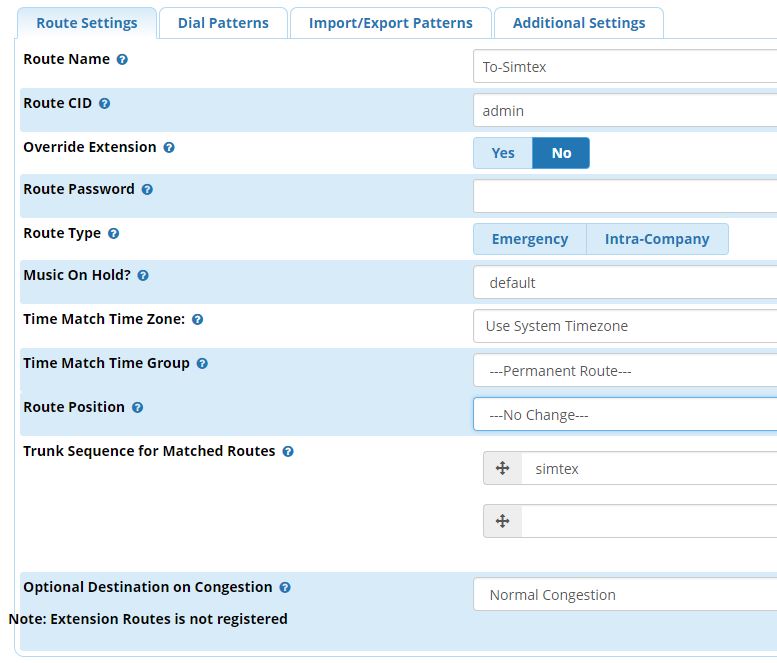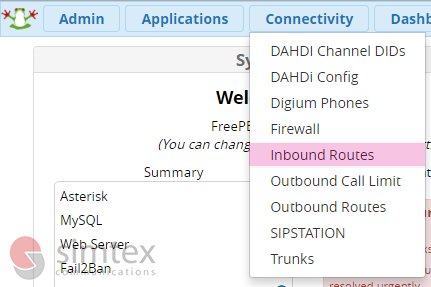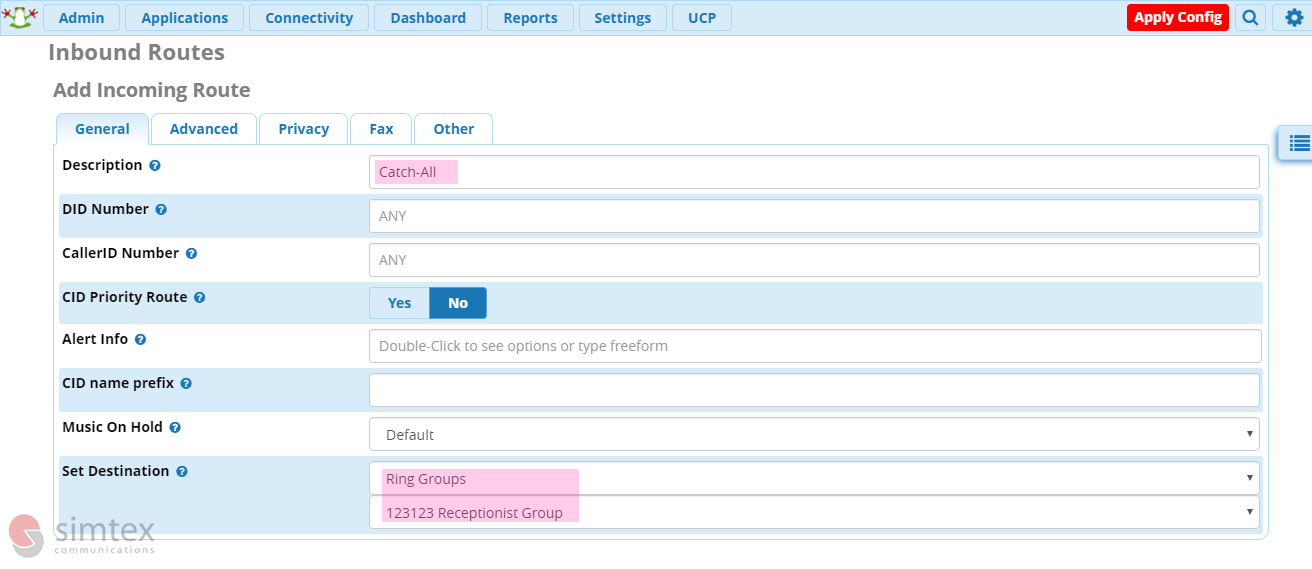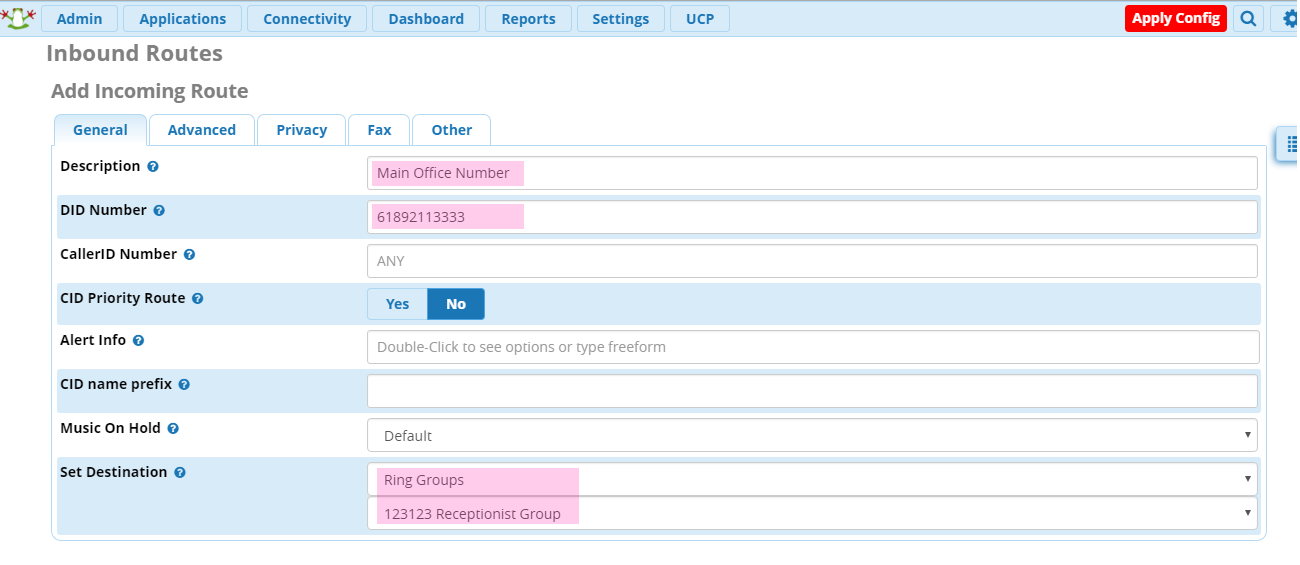1. Open Connectivity Menu, select Trunks
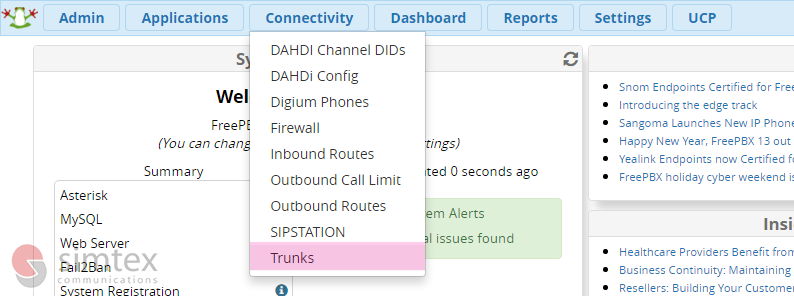
2. Select SIP Trunk (chan_pjsip)
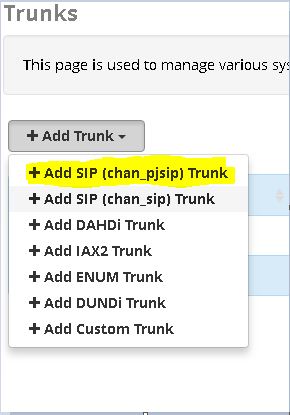
3. Label your SIP Trunk, specify number of channels
For security reasons, it’s best to limit the quantity of channels to the amount you will actually need in day to day use
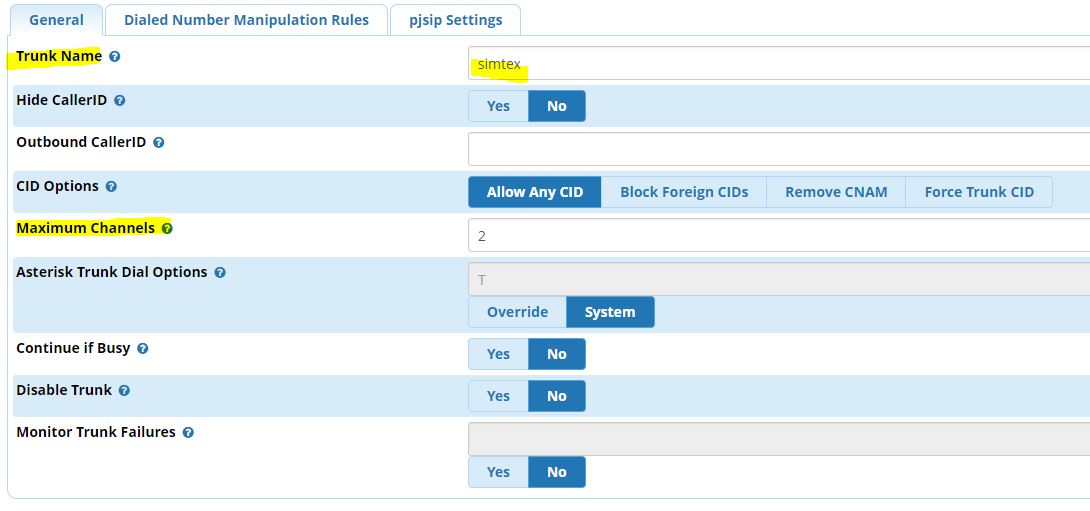
4. Click on PJSIP Settings tab
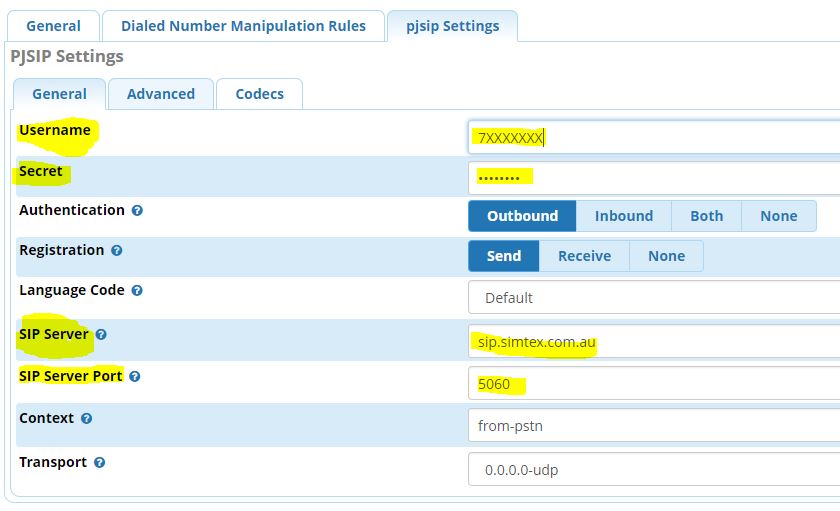
Username: 7xxxxxxx
Secret: xxxxxxxx
SIP Server: sip.simtex.com.au
SIP Server Port: 5060
5. Enter Advanced settings
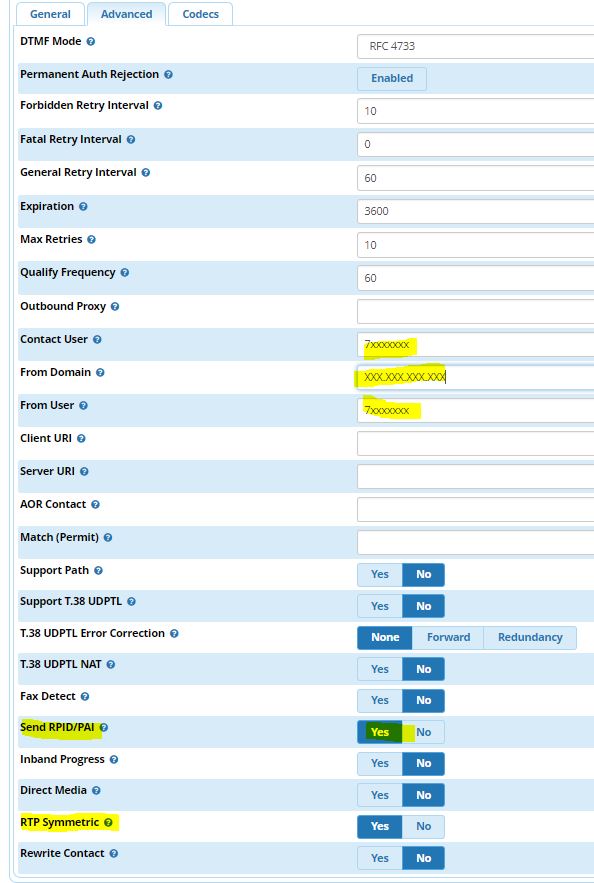
Contact User: 7xxxxxxx (same as username)
From Domain: Public IP address of your internet connection
From User: 7xxxxxxx (same as username)
Send RPID/PAI: Yes
RTP Symmetric: Yes
Outbound Route Configuration
In order to make outbound calls, your system needs to know what it’s allowed to route and where the calls are to be routed. We’ll set these up to guard against people making unauthorised calls on your system.
If you do not wish to make international calls, leave out the 0011 route pattern.
To save yourself from grief later down the track, configure a prefix to route all external calls. In Australia, we use 0 as a standard. This will ensure internal numbers will never overlap external destinations.
1. Within the Connectivity menu, select Outbound Routes and Add Outbound Route
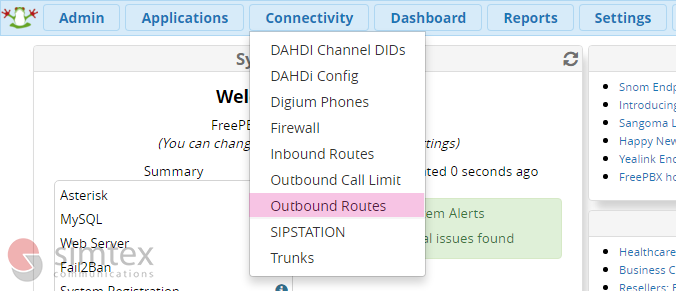
2. Label your route, and select the SIP trunk previously configured.